
OK. A quick show of hands. Who uses the word “persona” regularly during conversations or presentations?
You can’t see it from where you’re sitting, but my hand is up. And I’m wincing a little.
Leave it to us word mashers on the marketing mountaintop to take out all of the innate humanness of people by labeling them as personas, and then gang-tackling those personas with a litany of adjectives, adverbs, and reported job duties — all to illustrate that we really understand our customers’ true needs.
Fret not. We’re going to put the “person” back in persona by walking through some really practical ways to understand exactly what your customer wants to consume.
I offer you a method we use at Left Brain that’s been very successful: listening posts.
Getting started with listening posts
First, pull your company’s past purchaser data to compile initial assumptions about the titles and the topics you believe will be of interest in a given campaign. Keep in mind, you’ll be tracking online conversations for each of these topics, so try to limit your list to about five key topics you want to follow — or you’ll quickly feel overwhelmed by the task.Now let’s go about the painstaking process of proving or disproving your theories by setting up “listening posts” and testing what you learn.
Capture
Step 1. Give your research its own email address. To begin every discovery process, you need a system for collecting and reviewing data. I try to use a single inbox for key roles, topics, or relevant discussions to keep them out of my existing work flow. Doing this also gives me a place to consume when ready. I’d suggest using Gmail to create a segregated inbox because it will be easier to integrate into the other steps. Something like <topic>@gmail.com to sign up for e-news and LinkedIn alerts will keep you focused.Step 2. Use an online news reader to automate the news-gathering process. A multitude of free and not-so-free news readers is available, but I’ll call out Google Reader here. After logging into Google using your new email address, you are automatically logged into Google Reader. Here you can pre-select existing topics, create your own using simple or advanced search logic, import RSS feeds, or bring in any Google Alerts as newsfeeds — all on a single online dashboard. Trust me, this will become your knowledge hub, if it isn’t already.
Step 3. Set up a Readability account to quickly push information you discover in your online news reader that appears relevant into the “read-later” bin. You can also send the most relevant e-newsletter content directly to Readability when you’re done gathering.
Filter
Step 4. Set up Google Alerts that align with topics and audiences. This step will be less of an email deluge if you create alerts as RSS newsfeeds. Check this out: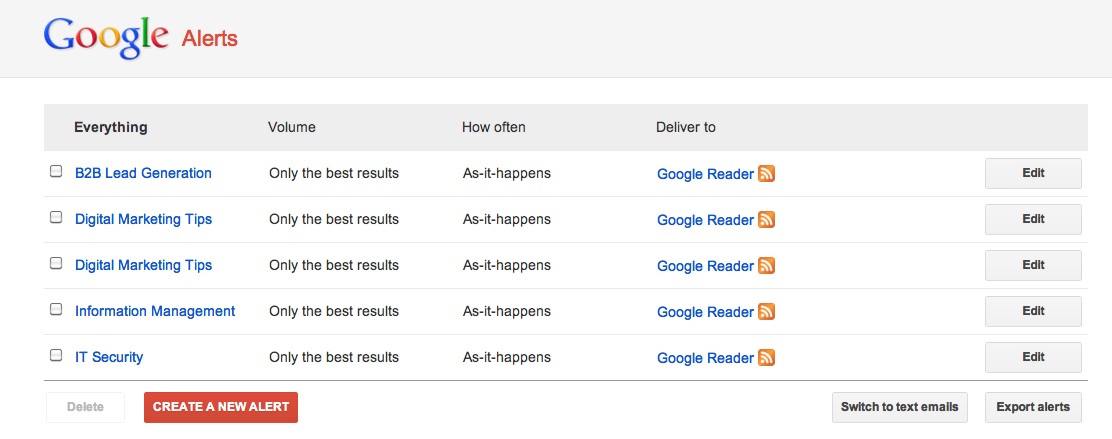 Create news alerts and deliver them to Google Reader.
Create news alerts and deliver them to Google Reader.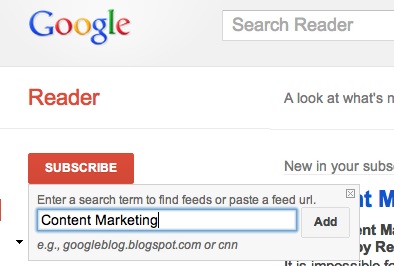 Subscribe to a topic of interest to track.
Subscribe to a topic of interest to track.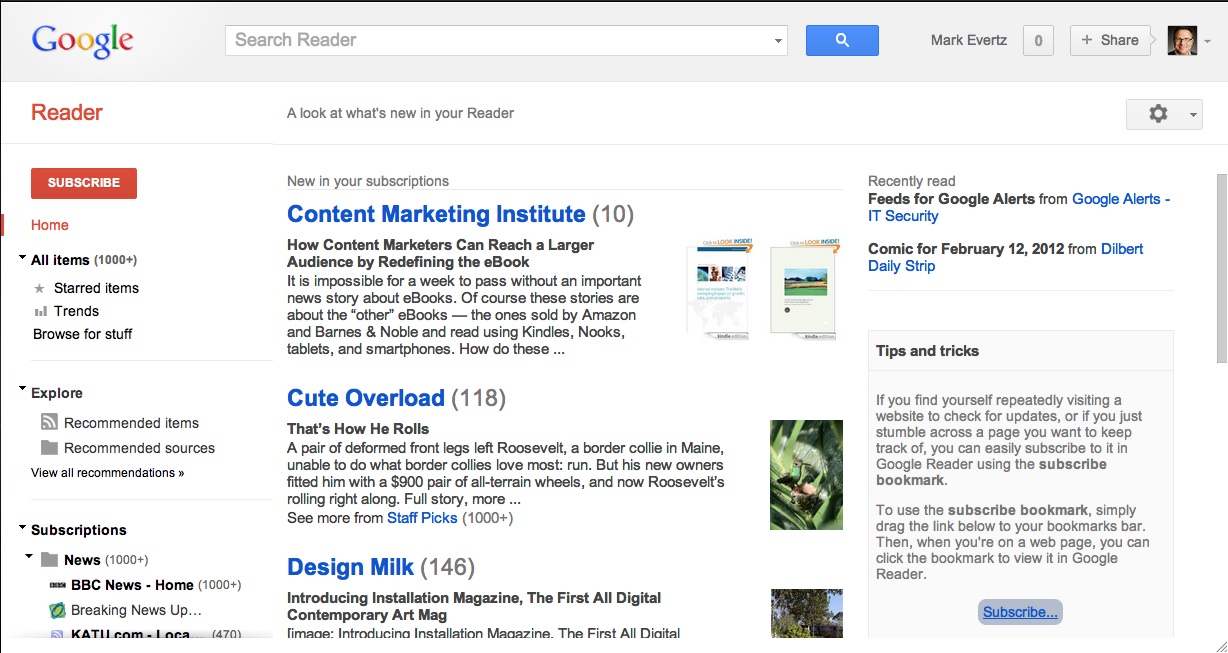 Create a news dashboard with key topics.
Create a news dashboard with key topics.Step 5. Look for LinkedIn Groups that include discussions about your topic. Where appropriate, I have participated in discussions. If it’s likely to be intrusive, I’ve watched discussions unfold, gleaning key insights about participants and what is working — or what’s frustrating the heck out of them. This is an example of hanging out with humans online to bring the sexy back to your supposition. If you’re a member of a topical LinkedIn Group, be sure to sign up for its email alerts —and always forward them to your topic-specific Gmail account.
Listen
Step 6. Monitor social traffic on the topics of interest. If you’re lucky, you have Radian6 and a team of social media users who alert you to key conversations and places to engage on Twitter, LinkedIn, Google+, Facebook and other communities. If you’re like the rest of us, however, you “MacGyver” everything together with tools like TweetDeck, HootSuite, your news reader, and your topic-specific email account for anything else you’ve missed. Sounds messy, but with a process in place you’ll find it’s very doable.Step 7. Engage with people online in the social streams or communities relevant to the subject matter. Pay close attention to influential bloggers in the area you are researching. Mine the comments sections to see who is seeking additional insights or offering their own. As you begin to understand the subject matter, this can also be a venue to ask questions or share knowledge. If you do decide to share, speak as a curious being with a level of interest or expertise — not a brand megaphone.
Assess
Step 8. Set a time to review information collected — and stick to it. For example, you may decide to start your day with a 30-minute scan of any information gathered overnight — flagging seemingly relevant news using your Readability app. Do a similar sweep at the end of the day to flag new items online and in your topic-specific inbox. Use Readability to narrow the best of the bunch to review in depth after the research phase ends.Step 9. Look for patterns, odd ducks and hot data points or quotes. After amassing this content and combing through it, you’ll start to see similarities emerge — as well as a few eyebrow-raisers or quotes that set the tone for your work. I often bring these forward to my team to breathe a little life into my findings.
Step 10. Confirm your insights or assumptions with people in your desired audience. Again, these are people. Treat them that way. At my company, this is where we validate our secondary research and theories, or adjust them based on one-to-one interviews with the people we know or want to know in our ideal prospect segments. I’ve been pleasantly surprised at how willing people are to spend five minutes on the phone, a Skype call, a GoogleHangout, or a brief email swap to add some flesh and bone to my analysis or take shots at my initial findings. I’ve also been shocked at how many people want to clear up misconceptions so they don’t receive the same tired, cliché-ridden communications claiming to know how they feel and what they need.
Using these steps, you can set up a system that delivers the right information to you in real time rather than spending countless hours chasing down hunches. Spend more time publishing great content, and less time batting at the ever-elusive piñata.
No comments:
Post a Comment